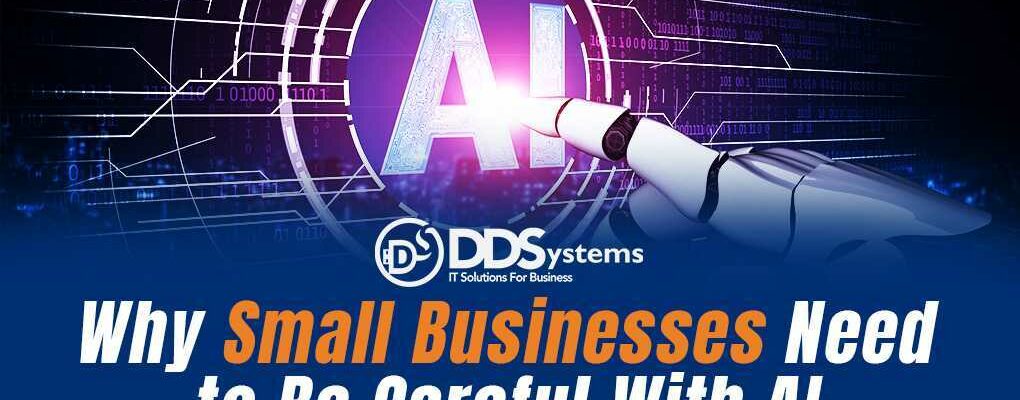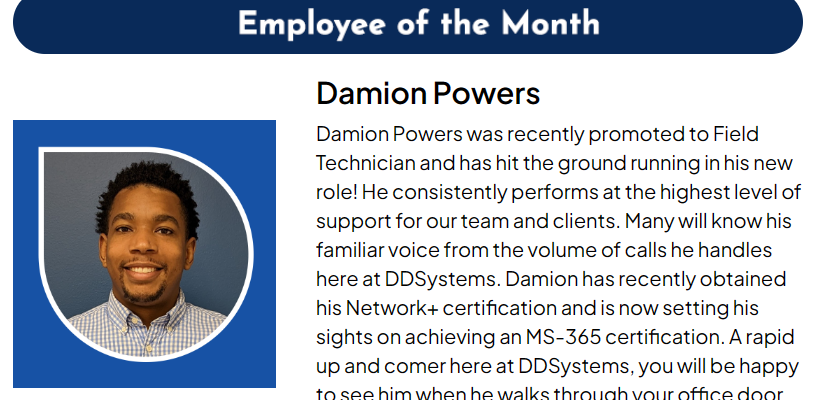DDSystems: Blog

IT Support Company in Washington, DC
In the vibrant capital of the United States, where governmental and private sectors intertwine, the demand for robust IT support is paramount. At Decisive Data Systems, we understand the unique challenges that businesses in Washington, DC face. That’s why we…
Read MoreOutsourced IT Support in Maryland: Benefits and Top Providers
Outsourcing IT support has become a popular option for businesses in Maryland looking to reduce costs and improve efficiency. By outsourcing IT support, businesses can focus on their core competencies while leaving the technical details to a team of experts.…
Read MoreWhy Smalls Businesses Need to Be Careful with AI
The recent proliferation of AI has revolutionized various aspects of business operations, including text generation. While AI-powered tools like ChatGPT offer remarkable convenience and efficiency, businesses must approach their usage discerningly, as they are not immune to potential pitfalls. 7…
Read MoreEmployee of the Month: March 2024
March 2024 Damion Powers Damion Powers was recently promoted to Field Technician and has hit the ground running in his new role! He consistently performs at the highest level of support for our team and clients. Many will know his…
Read MoreWhy the CIO is the CFO’s Best Friend
In the fast-paced and constantly changing business landscape of today, the synergy among C-suite executives takes on an unparalleled importance. The collaboration between the Chief Information Officer (CIO) and the Chief Financial Officer (CFO) emerges as a key alliance among…
Read MoreBoost Your Business Growth: The Power of Managed IT Services and Support
Managed IT services can help businesses grow and compete in the modern economy. By outsourcing IT services to a third-party provider, businesses can benefit from specialized expertise, reduced costs, and increased efficiency. Managed IT services can also free up time…
Read MoreHow a Managed IT Service Provider Keeps Your Business Up-to-Date
Managed IT services have become increasingly popular among businesses of all sizes. These services allow companies to outsource their IT operations to a third-party provider, who will manage and maintain their IT infrastructure, software, and hardware. One of the key…
Read MoreHow To Protect Your Business Against Ransomware
As explored in our other blog this month, ransomware remains one of the most pervasive and financially damaging cyber threats facing businesses of all sizes. With cybercriminals constantly refining their tactics and targeting organizations across various sectors, the risk of…
Read MoreRansomware: A Billion-Dollar Threat to The Business World
Ransomware continues to become more and more profitable for cybercriminals—in fact, they raked in over $1 billion in illicit profits in 2023 alone by using this form of malware. Despite temporary downturns in ransomware profits due to law enforcement interventions,…
Read MoreEmployee of the Month: February 2024
February 2024 Danny Bobbitt We’re thrilled to announce that Danny Bobbitt has been named our Employee of the Month for February! Danny’s outstanding dedication and hard work have not only impressed us but have also left a lasting impact on…
Read MoreRecent Posts
How can we help?
Whether you need immediate help with an IT issue or want to discuss your long-term IT strategy, our team is here to help.
Call us at (410) 567-0860 or complete the form below and we'll help in any way we can.
"*" indicates required fields